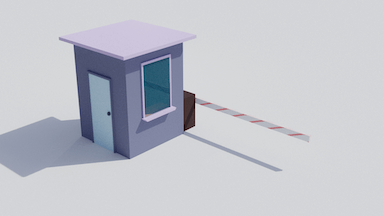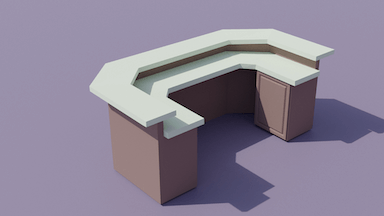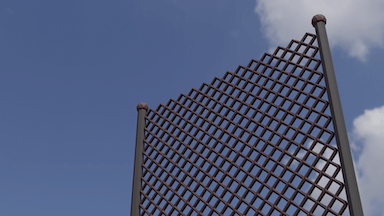Select A Project
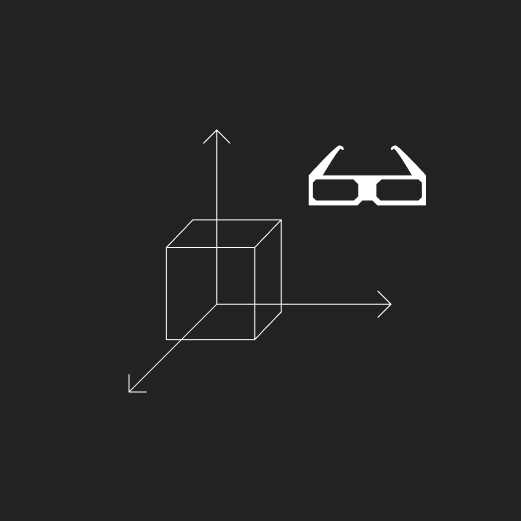
3D Modeling

PROJECTHREAD

Avion
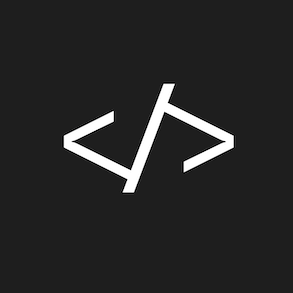
Demos
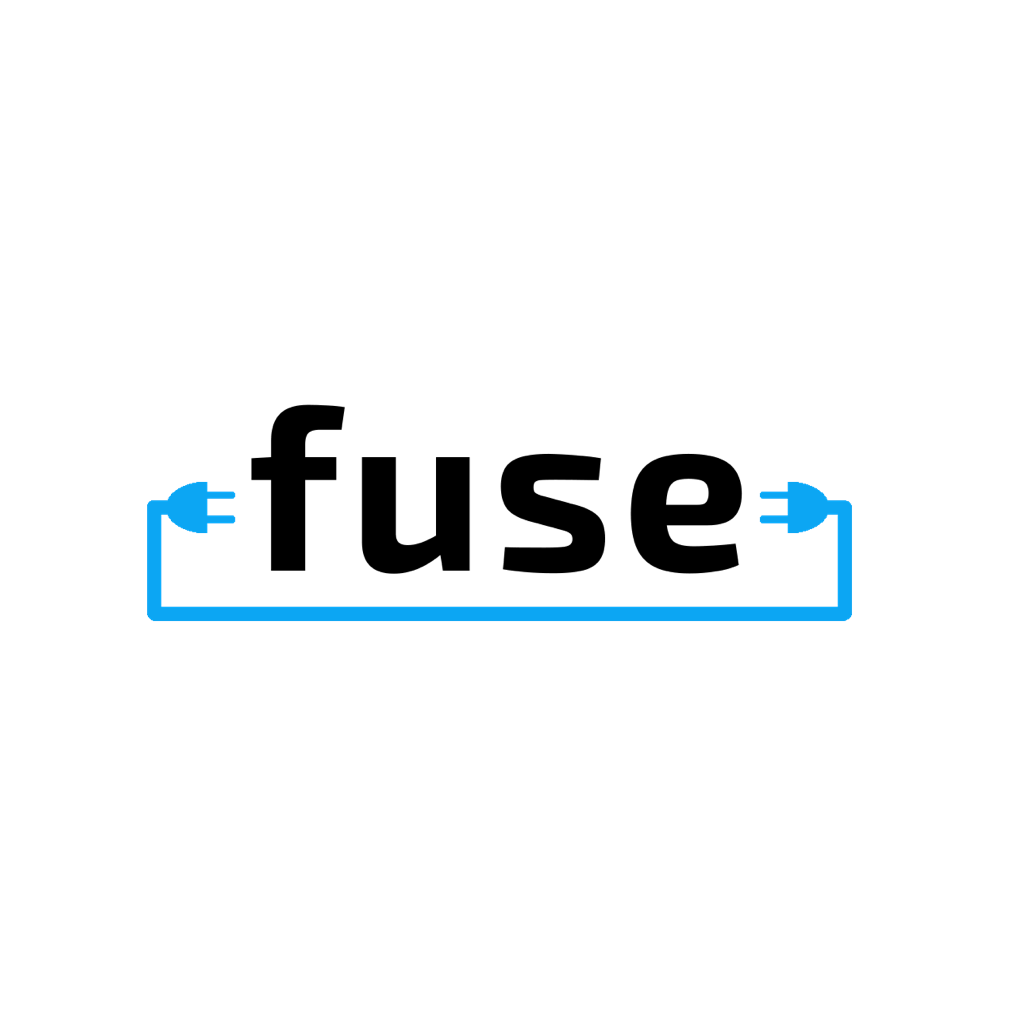
Fuse
3D Modeling
3D Modeling
Avion
VR Game
Demos
Game Demos
Information
Assets
Type
Role
Meta
Dates
Description
Text
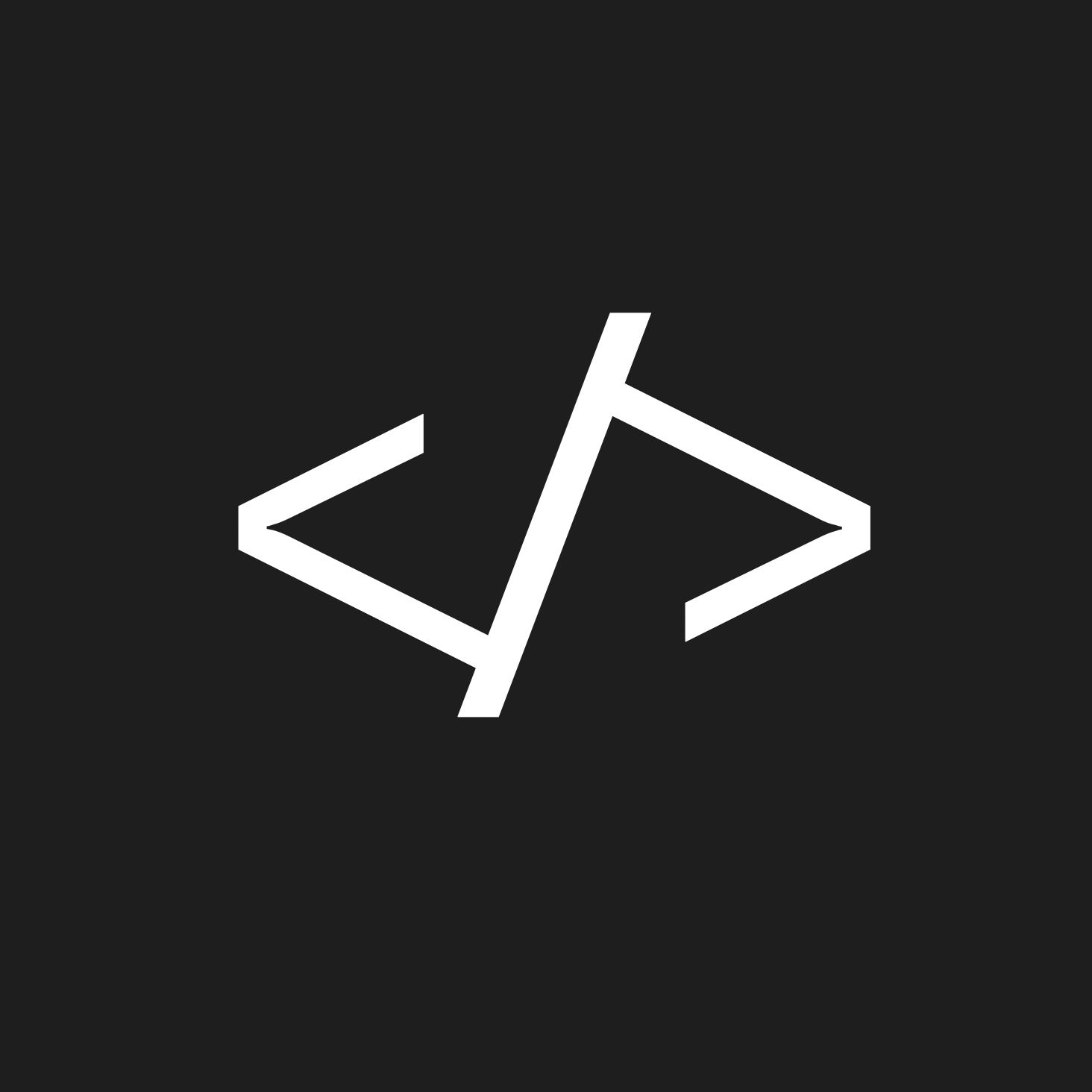
Fuse
Mobile App
| 1 | public class Fuse extends MobileApp { |
| 2 | public Roles myRole = Roles.leadDeveloper; |
| 3 | public String dates = "Oct. 2019 - Dec. 2019"; |
| 4 | |
| 5 | public Fuse() { |
| 6 | super(); |
| 7 | this.setDescription( |
| 8 | "Fuse was an Android app developed as part of a group project for a UI/UX Course. The app was meant to bring students together by allowing them to post 'Fusions,' which were events or group meetups that others could join. It was purely for learning purposes and was subsequently never finished. I served as Lead Developer and spent over 100 hours programming for it." |
| 9 | ); |
| 10 | } |
| 11 | |
| 12 | private void setDescription(String text) { |
| 13 | if(text != null) { |
| 14 |
PROJECTHREAD
Mobile App
| 1 | public class PROJECTHREAD extends MobileApp { |
| 2 | let myRole: Roles = .developer |
| 3 | let dates: String = "2019 - present" |
| 4 | |
| 5 | init() { |
| 6 | super.init() |
| 7 | self.setDescription( |
| 8 | "PROJECTHREAD is an iOS app that aims to 'take your wardrobe digital' and help you keep track of and fully utilize your closet. It was created by a group of ambitious college students and is currently in its alpha stage." |
| 9 | ) |
| 10 | } |
| 11 | |
| 12 | func setDescription(_ text: String?) { |
| 13 | if let txt = text { |
| 14 |